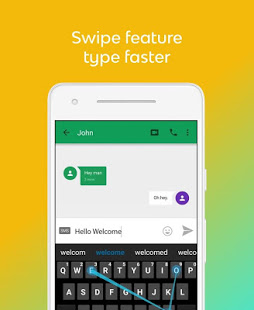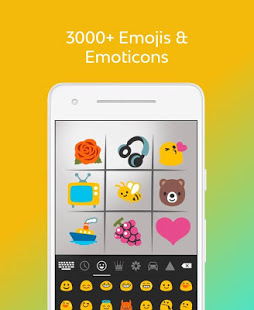Smart Emoji Keyboard
Hundreds of emoji icons, fast input and works with all chat and messaging apps.
- Category Keyboards
- Program license Free
- Version 2.0.3
- Size 5 MB
- Works under: Android
- Program available in English
- Content rating Everyone
- Package name com.smartemojiandroidkeyboard
- Program by Keyboard creator
Ever since the days of old MSN chat rooms, back with dial-up Internet, using emotional faces (back then called emoticons) has been all the rage, and these days you can easily add new-age emojis to all your social chats by using an Android app like the Smart Emoji Keyboard.
The Ins and Outs of the Smart Emoji Keyboard
Overall, using many of Google's tools gives you access to some pretty cool stuff, like a wide range of emojis you can use inside of Google Hangouts. Though with the Smart Emoji Keyboard, you can actually download an app to your Android mobile device that gives you the same type of emojis that you can use in any sort of social conversation you're in. The idea behind these sort of emoji keyboards is more or less to create a quick-key system whereby you can instantly access the emojos rather than typing in different keyed faces and acronyms to activate them once sent. It not only saves a lot of time and allows you instant access to the best emojis, but it also allows you to emote properly during your social conversations.
One of the best features of this particular app is that it's able to be custom-tailored to your liking. So if you don't like the color of the keyboard, you can change it. If you don't like the layout of the emojis, you can change it. If you don't like options like auto-complete, suggestions, and the corrections (which can be very annoying), you can simply change them all. This is an app that puts you in total control of how you use your emojis in conversations, and how they're displayed on your end of the conversation.
Pros and Cons of Smart Emoji Keyboard
Pros
- Quick key access to all emoji icons
- Custom options allow you to change many things
- Very lightweight app will not sap power
- For most all Android OS
Cons
- Cannot create custom emojis
- Keyboard options are limited to catalog
Release notes:
- Fix for Gingerbread handsets.